
Macplanet
We work with your business.
Menu

Macplanet
We work with your business
Menu
Data transfer and migration
Transferring and migrating data from one iPhone to another can be done in several ways. Here are the most common methods:
Quick Start is the most convenient method for transferring data directly from one iPhone to another using Bluetooth and Wi-Fi. Here’s how to do it:
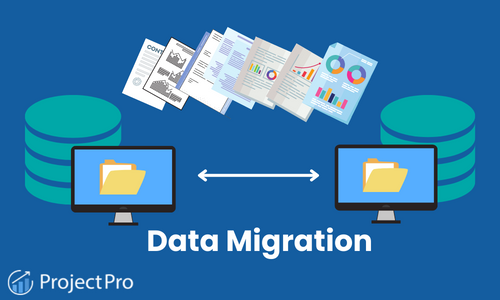
Using Quick Start
Quick Start is the most convenient method for transferring data directly from one iPhone to another using Bluetooth and Wi-Fi. Here’s how to do it:
- Turn on Both Devices: Ensure both iPhones are powered on and placed next to each other.
- Follow On-Screen Instructions: A prompt will appear on your current iPhone offering to use your Apple ID to set up your new iPhone. Verify that it’s the Apple ID you want to use and tap Continue.
- Scan the Animation: An animation will be displayed on your new iPhone. Hold your current iPhone over the new iPhone and center the animation in the viewfinder. Wait for a message that says “Finish on New [Device].”
- Enter Passcode: When prompted, enter your current iPhone’s passcode on your new iPhone.
- Set Up Face ID or Touch ID: Follow the instructions to set up Face ID or Touch ID on your new iPhone.
- Transfer Data: Select “Transfer from iPhone” to initiate the transfer of your data from your previous iPhone to your new iPhone. Keep both devices close together and plugged into power until the migration process is complete.